Appendix 2: Zero Tare & Zero Calibration Procedures
Zero Tare:
Milliamp reading is greater than 3.75 mA and less than 4.25 mA
Zero Tare involves changing the zero offset in the electronics to account for the pressure applied to the inlet at zero gas flow. After shipping and installation, the differential pressure transducer often requires a Zero Tare because the transducer is very sensitive to its position with respect to gravity. Once the meter is installed in its final position, it should be stable and not require additional Zero Tare procedures.
For optimal accuracy and control, the following procedure is recommended:
LED with keypad model:
1. Zero Tare (Resets the zero flow rate of the meter)
a. With the meter in manual mode and supply gas/liquid pressure applied to the meter, drive the valve completely closed.
b. Enter the setup menu and enter P6.10
c. Change the value to 1 and press Select to save.
2. Max Tare (Sets the max position the valve can drive to in valve position mode)
a. With the meter in manual mode, drive the valve open to the desired max flow rate.
b. Enter the setup menu and enter P6.50
c. Change the value to 1 and press Select to save.
3. Altitude Compensation
a. Enter the setup menu and enter P6.60
b. Enter the actual altitude for the installed location.
c. Press Select to save.
Touchscreen model:
1. Zero Tare (Resets the zero flow rate of the meter)
a. With the meter in manual mode and supply gas/liquid pressure applied to the meter, drive the valve completely closed.
b. From the main screen, enter the setup menu  and push the zero tare
and push the zero tare  button.
button.
c. This will zero the meter and the flow should adjust to zero accordingly.
2. Max Tare (Sets the max position the valve can drive to in valve position mode)
a. With the meter in manual mode and supply gas/liquid pressure applied to the meter, drive the valve open to the desired max flow rate.
b. From the main screen, enter the setup menu  and push the max tare
and push the max tare  button.
button.
c. This will set the current position of the valve to be the maximum position allowed during normal operation.
3. Altitude Compensation
a. From the main screen, enter the Setup menu  and Instrument Configuration - Additional Options menu
and Instrument Configuration - Additional Options menu  .
.
b. Enter the actual altitude for the installed location.
c. Press Select to save.
Zero Calibration:
Milliamp reading is less than 3.75 or greater than 4.25 mA.
When the mA reading is greater than 4.25mA or less than 3.75mA with pressure applied and the valve closed, a Zero calibration is recommended. This requires a physical adjustment to the tranducer zero screw terminal. The procedure is as follows:
1. Install the meter in the final location and position in which it will be used. This will help reduce any additional drift in the mA reading.
2. Apply power to the meter and use the web interface or eFlo user interface to display the mA reading.
3. Manually drive the valve completely closed.
4. Verify that the supply pressure is applied to the meter.
5. Remove the cover of the pressure transducer. It is held on by four (4) Phillips head screws.

eFlo Pressure Transducer Cover
6. You will see two wires (one red and one black wire) attached to two terminals. Just under those terminals are two access screws. One is labeled “ZERO” and the other is labeled “SPAN.” Remove the ZERO access screw only. Do not adjust the SPAN on the pressure transducer.
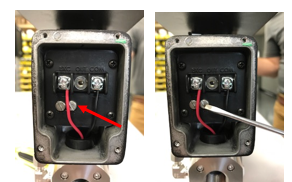
Pressure Transducer ZERO Access Screw
7. This access port allows access to the ZERO screw on the circuit board of the transducer. Using a small flat screwdriver, adjust the ZERO screw and watch the change in the mA reading. Only a slight adjustment to the screw will result in a significant mA change.
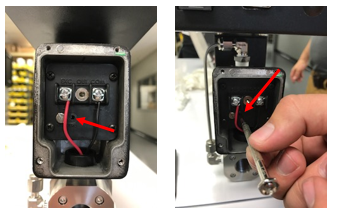
Pressure Transducer ZERO Adjustment Screw
8. When the mA reading is adjusted properly, replace the ZERO access screw and the cover on the transducer to prevent dust and/or liquid from entering the electronics of the transducer.
The transducer should now be ready for a Zero tare. Always perform a Zero tare after a Zero calibration is completed.